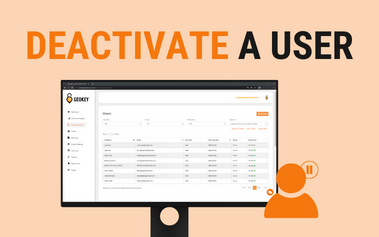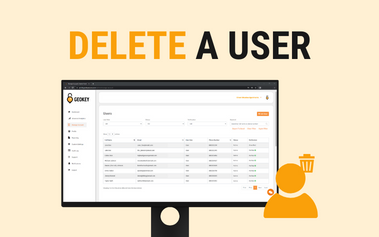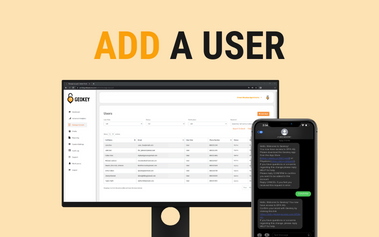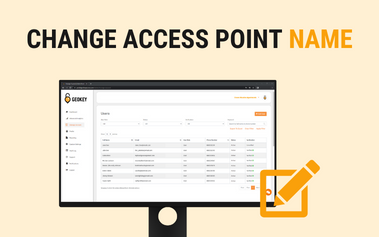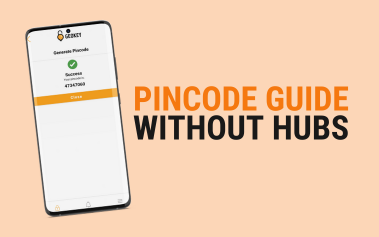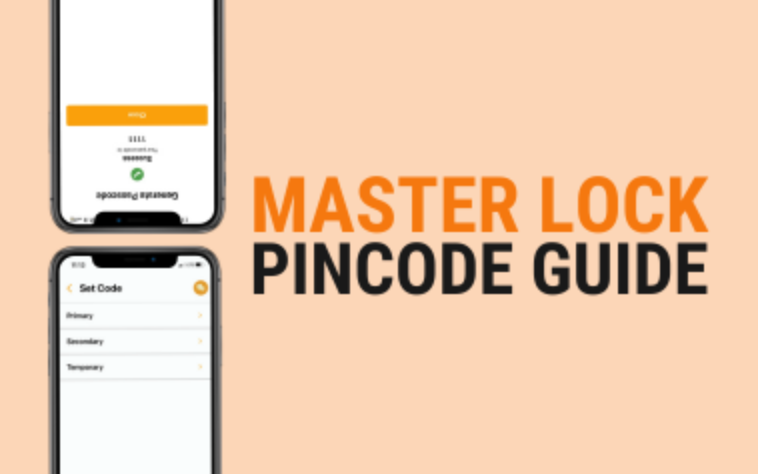24/7/365
We’re Here To Help
Common Questions
How do I get started with the Geokey app?
If you are a first time user, please reference the User Guides in the app section of this page.
How do I change my password?
You can change your password in the app or you can reach out to Geokey support at support@geokeyaccess.com
What if I get a new phone?
For security purposes, users can only switch their Geokey from device to device up to three times. If you register more than three different devices, you will be temporarily blocked and will have to contact your administrator to unblock you.
My access point isn’t showing up?
You will need to be within the Geofence of your access point in order for your access point to show up in the app.
If your access point does not show up, try swiping down in the app to refresh. If this does not work and you are within the geofence, you will need to check the following on your smart device:
Go to Settings → Privacy and Location Services → Turn On
Go back to Settings → Bluetooth → Turn On
If you still need assistance, reach out to support.
What does “Failed to Unlock” mean?
You may have a connectivity problem with your network. Please restart the app and try it after a couple of minutes. If the problem persists, please use the In-App chat feature to open a ticket.
Can I share access with my friends?
In order to add a person to the Geokey system, you will need to speak with property management so that they may have an account made. Sharing a Geokey account across multiple phones can result in your account being blocked.
How can I change my phone number or email?
Users can change their phone number in the Profile section in the app. If you are an admin, your can login to app.geokeyaccess.com to change it there.
If you would like your email changed, please contact Geokey support. They will need to recreate your account.
What mobile devices/OS does Geokey support?
Supported iOS Devices
The Geokey iOS application is currently supported on devices running iOS 14 and above. Please refer to Apple’s Supported iPhone Models for additional device information.
*Jailbroken or modified devices are not supported.
Supported Android Devices
The Geokey Android application currently is currently supported on devices running Android 7 and above. While the Geokey App is available on several Android devices, we recommend Samsung flagship models and Google Pixel devices.
*Rooted or modified devices are not supported.